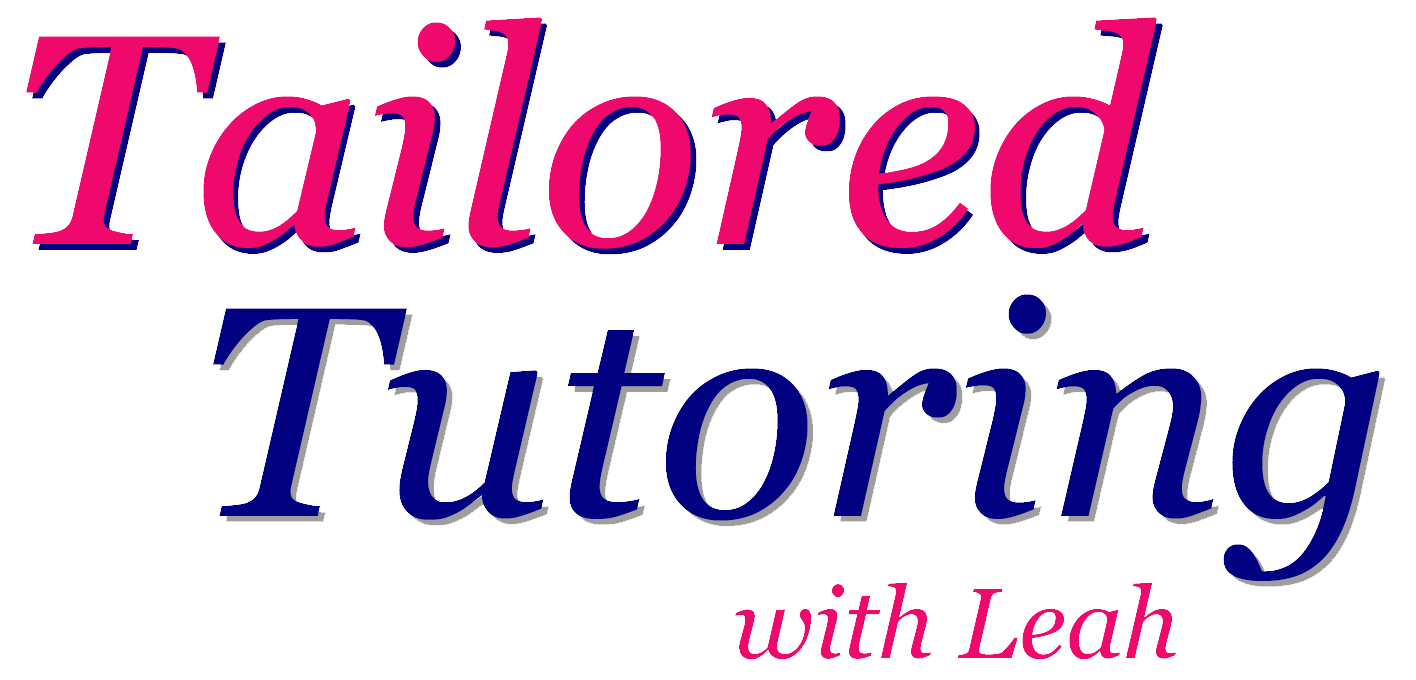Let’s Get Started

Setting Up Your Wyzant Account
Use only a computer that has a microphone and camera to create your account. Also, stick to Chrome and Safari browsers. Do not use cell phones, tablets, or Microsoft Edge.
Go to the website wyzant.com. Click on the “Sign Up” button near the top right. The Sign Up page will load. Complete the requested login information. For the question, “How did you hear about us?” select “One of our tutors” from the drop down menu. You will then be prompted to enter my email address, testprep@tailoredtutoringwithleah.com. A confirmation email will be sent. Click on the “Confirm Email Address” button in the email to finish signing up.
After you have confirmed your email address, you will be in Wyzant and can click on the “Go to Dashboard” button or select “Dashboard” from the menu. From here, you can add your payment information and anything else that is required by Wyzant.
The fastest way to find me on Wyzant now that you’re logged in is to key in “https://www.wyzant.com/Tutors/Leah_the_Tutor” on your browser address line. To set up our initial connection, click on the “Message Leah” button below my profile picture and send me a “Hi Leah” message. This will link our accounts so that we end up in the same classroom.
There are two ways to join an online lesson from your Student Dashboard:
1) Click on the big green “Join My Online Lesson” button and select “Leah Witham.”
OR
2) Look for my name and picture under the “My Tutors” section of your Student Dashboard, click on the arrow under the picture, and then select “Join Online Lesson.”
Do not use the link that’s in the email that you’ll receive after I schedule a class; we will not end up in the
same classroom!
If you have a problem, Wyzant is located in Chicago, and is open weekdays, Monday-Friday. Their number is 312-646-6365. They’ll fix anything for you. Otherwise, try calling me.
If your hourly pricing is wrong, don’t worry. I will correct it before the first class. Wyzant will not bill you until after I submit a completed lesson summary.
You must provide a day’s notification or a no-show fee will be charged. Rescheduling is always an option.
Do not use the link that’s in the email that you’ll receive after I schedule a class; we will not end up in the
same classroom!